Send out Patient-specific Instructions
Sometimes, the general and detailed instructions that go out before an appointment aren't enough, and you want to send appointment-specific information to the patient.
You can use Personalized instructions for this when creating the appointment. Once sent, the patient will receive an email that they have personal instructions to read in their Adoreal account.
You can also edit the instructions afterwards, and the patient will receive yet another notification saying that they have instructions to read.
Useful links
How to send out general and time-based instructions to all patients before and after an appointment: Add Instructions to a Service
Step-by-step
1. When creating an appointment, you can send personalised instructions to the patient, specific for that appointment. Scroll to the bottom and click "Send personalized instructions"

2. Add the instructions and click "CREATE". The patient will be notified that they have personal instructions to read related to their newly booked appointment.

3. To see or edit the added personalised instructions, click on the booking in the Schedule.
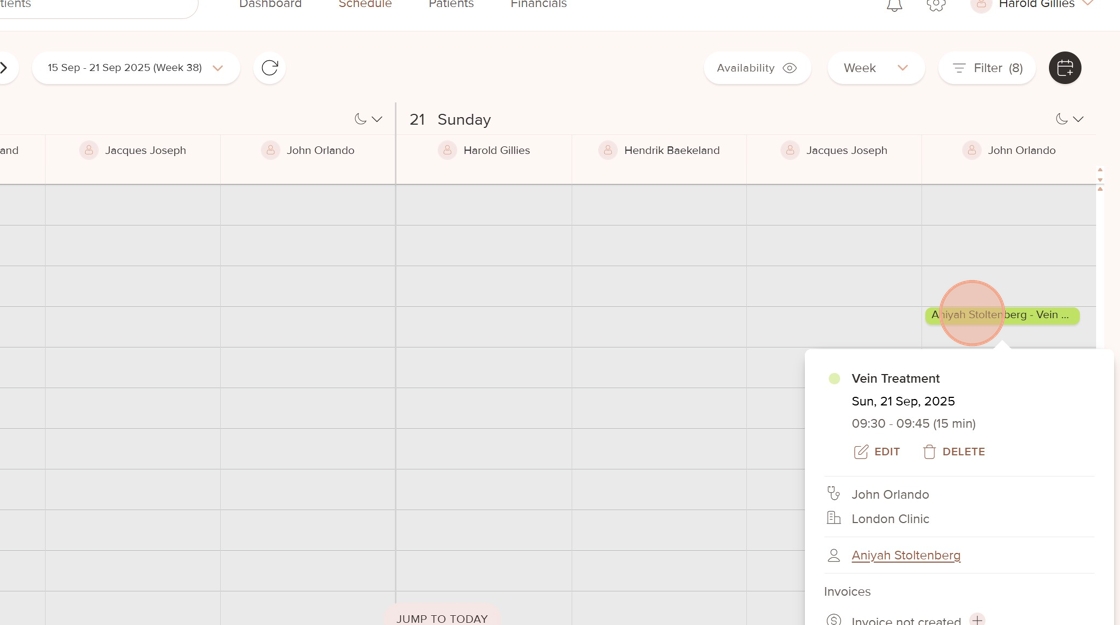
4. Click "Personalized Instructions"

5. Here you can see what instructions have been sent to the patient. If you want to edit them, click "Edit"
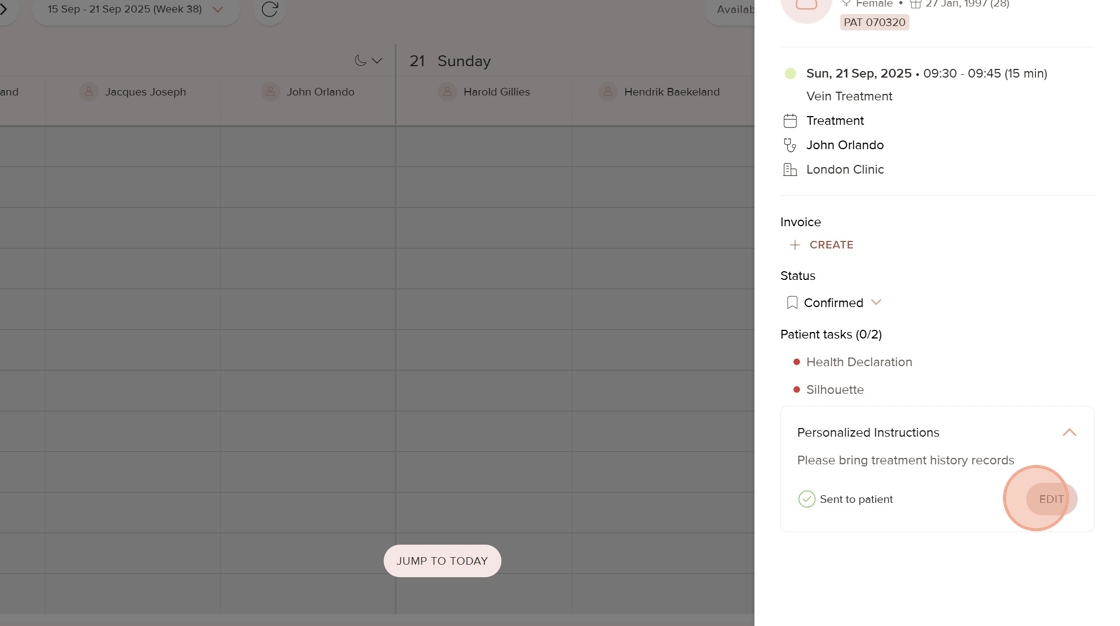
6. Edit the instructions and click "Send". The patient will be notified that they have additional instructions to read regarding their appointment.

Was this article helpful?
That’s Great!
Thank you for your feedback
Sorry! We couldn't be helpful
Thank you for your feedback
Feedback sent
We appreciate your effort and will try to fix the article