Navigate in Patient 360 (Part 2)
In this article, you'll learn how to navigate the next set of sections in Patient 360. These tools help you document and track each patient's care, medication history, and communication.
This article covers:
✅ Journal
✅ Medication Log
✅ Customer Journey
Continue Navigating Patient 360
Part 1: Overview, Patient Info, Silhouette, Crisalix, Media - Navigate in Patient 360 (Part 1)
Part 2: Journal, Medication Log, Customer Journey (you are here)
Part 3: Bookings, Invoices, Internal Notes - Navigate in Patient 360 (Part 3)
Step-by-Step
1. Go to the Journal section on the left-hand menu under Health Journey. Here, you can create journal entries that will be visible to the patient. This is useful for documenting treatment discussions or medical advice over time.
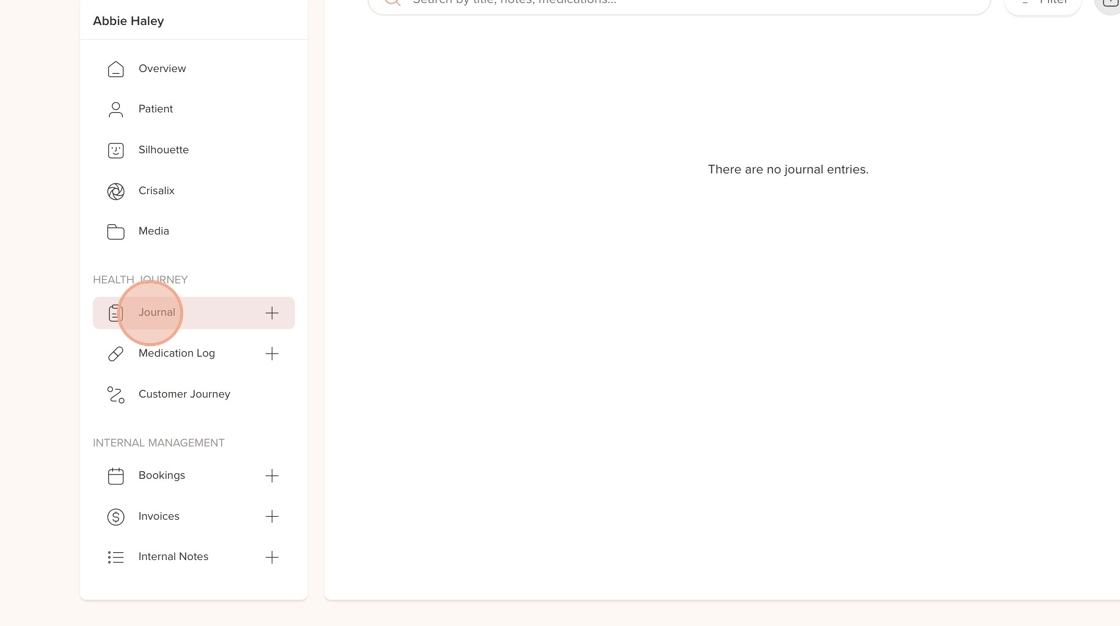
2. To simplify your workflow, select a pre-made template for the journal entry. You can create these journal templates in the Settings under "Clinic Management" - "Journal Templates"
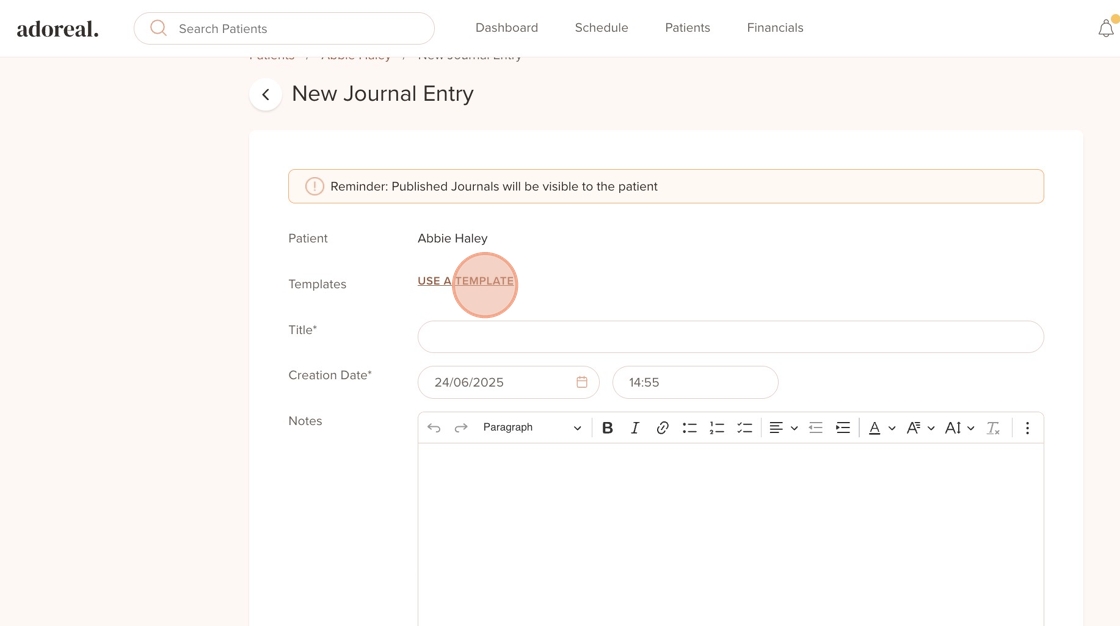
3. Once you've added notes, images, or other content, click "COMPLETE AND PUBLISH" to share it with the patient. You can also choose "Save as Draft" if you want to finish it later. Note: Drafts will be automatically published after two weeks.
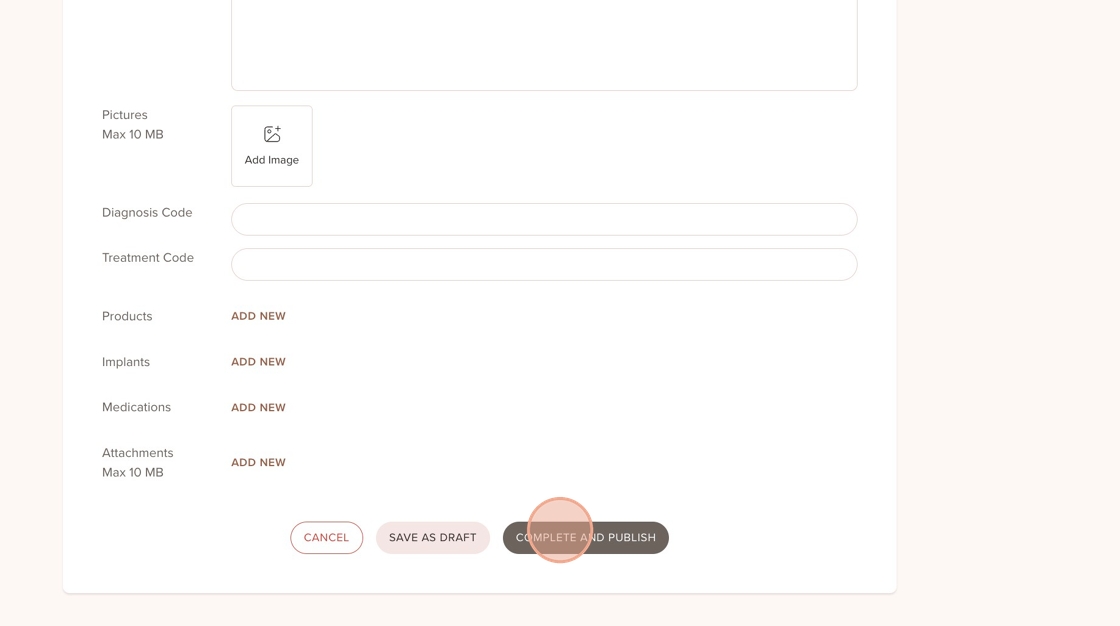
4. Continue to Medication Log
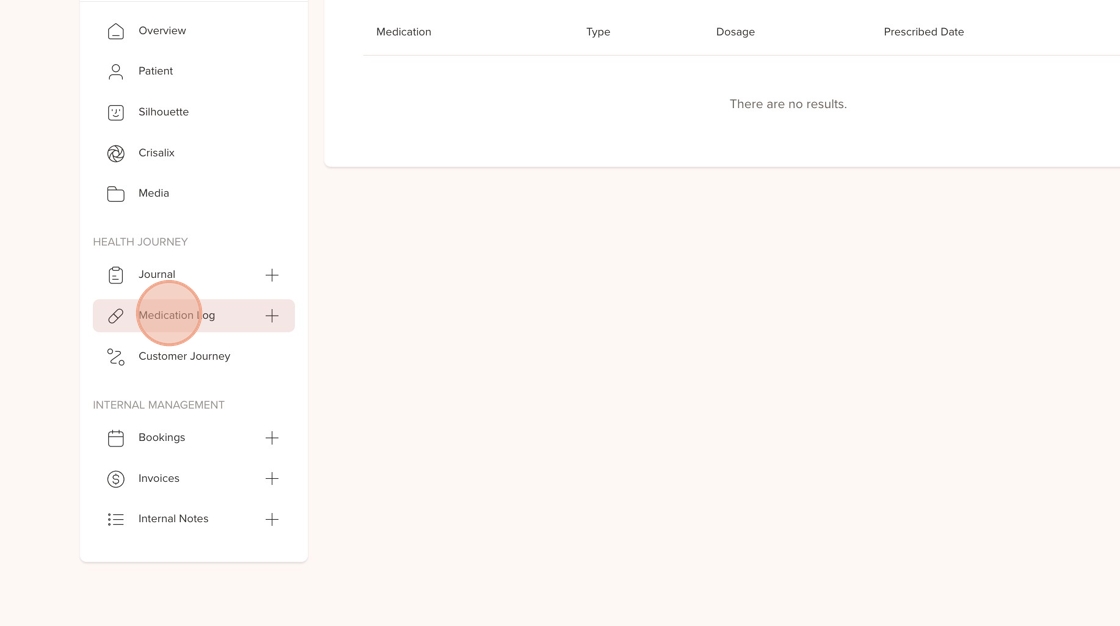
5. Fill out the medication form with all required details and click save. This helps clinics maintain a full overview of each patient’s prescriptions and treatment history.
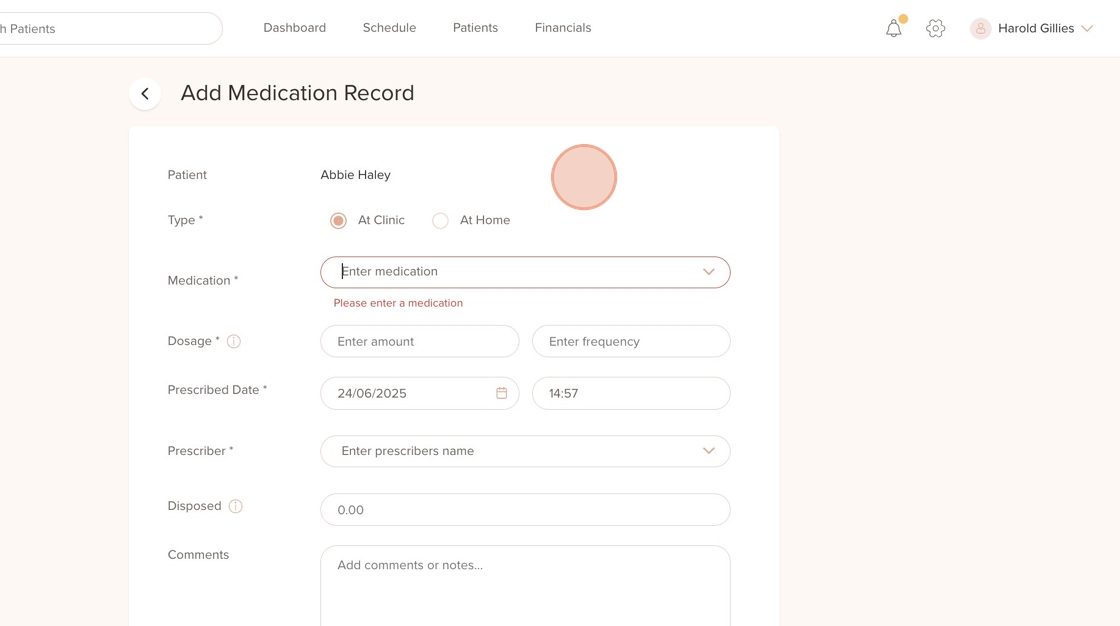
6. The Customer Journey tab provides a full history of patient interactions, including appointments, instructions sent, invoices created, and more. This timeline view helps staff quickly understand where a patient is in their treatment process.
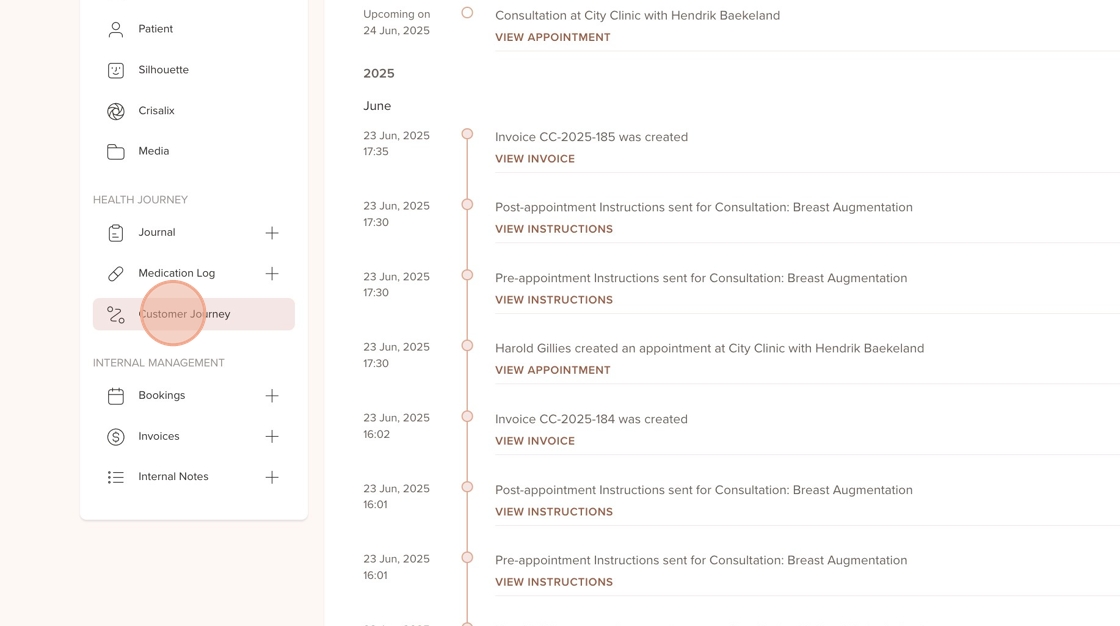
Was this article helpful?
That’s Great!
Thank you for your feedback
Sorry! We couldn't be helpful
Thank you for your feedback
Feedback sent
We appreciate your effort and will try to fix the article